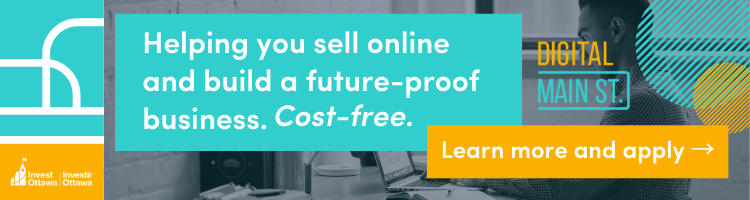5 mins | 1173 words
By: Randy Gaudreau
With restrictions keeping people at home and distanced, small business owners need to lean on technology more than ever to reach their customers online and efficiently run their business.
As part of the free workshops and training provided to help businesses through Future Proof programming, Digital Main Street has been lucky enough to partner with David Bird of Bird’s Eye Marketing to deliver a series of digital-focused virtual events.
Through the series, David provides advice, tips and tactics for small business owners looking to take advantage of amazing digital tools that can help.
While we eagerly await his upcoming November 12th Digital Main Street event Google Advertising: The Free and the Paid, David wanted to share some essential information that might provide immediate help.
For an in-depth look at how to make Google Advertising work for your business, be sure to register here, and join us for the free event.
And to get great tips while you’re waiting for November 12th, continue below for David Bird’s Top 5 Free Digital Marketing Tools for Any Business.
David Bird’s Top 5 Free Digital Marketing Tools for Any Business
Digital marketing is a must for any business to be successful online, but that doesn’t mean it has to be expensive.
Did you know that some of the most effective online marketing tools are either free or have incredibly effective free versions?
Here are the Top 5 Free Digital Marketing Tools for Any Business, in order from most to least important:
Google My Business
Every business should have this set up. If you don’t, stop reading this and go to www.google.com/business to set up your Google My Business right away. It only takes a few minutes, and it’s vital to your online success. Don’t forget to come back and finish reading this article when you’re done.
Why is, have a Google My Business account so important?
- It puts your business on Google Maps. This map shows up in Google’s search results with pins showing local businesses related to your search. These get the most clicks!
- It shows your Google Reviews. The more you get, the more likely Google will show your business on the map.
- It displays your products or services.
- You can display pictures of your business and products.
- You can easily notify customers of special operating hours.
- And a lot more.
Fill in your Meta Tags
Meta tags are what search engines like Google read to index your website pages for SEO (Search Engine Optimization). These tags are also what web searchers view when they get search results. You want compelling, keyword-rich meta title and description tags on each page of your website so search engines can easily index your pages, and users will want to click on the page.
Title Meta Tag (usually blue type on the search results): This is your page’s title. Be sure to include your keyword for that page in the title tag. Also note, this title tag should be between 50 and 70 characters, including spaces. Try for no less than 50, no more than 70.
Description Meta Tag: This is a maximum of 170 characters that describe what the page is about. The goal is to entice the person to read the page.
Where to input your meta tags
Most major website management systems allow you to input your meta tags:
- WordPress websites: Install the Yoast SEO plug-in (free version)
- Shopify websites: You will find it under ‘Products’ and then select each product’s page and scroll to the bottom.
Keywords
Keywords are the words users type into search engines to conduct a search. For each page on your website, try to anticipate what words or search terms will generate your page in the search results. Google Trends can help.
Google Trends
This little gem shows you search terms people are using around the web. Google Trends is an amazing source of website keywords (think SEO). You can even get results for different cities!
Facebook Page
Facebook is one of the most popular social platforms available. Create a business page and load it with information, just like your Google My Business account. Remember to include a link to your website! Links are good for SEO.
An important note about Facebook: Make sure you post to the page regularly. This isn’t something you want to just create and leave it alone. You can post pictures, events, news, special hours, and useful information related to your business. You can even create scheduled posts!
Google Analytics
How much traffic is your website getting? Where is it coming from? Is your advertising working?
These are all questions that Google Analytics can answer for you. And having this data means you can learn very quickly where to pivot your tactics to be even more successful online.
Google Analytics is a bit more of a technical tool, but your website developer should be able to install Google Analytics on your website (if they haven’t done so already). They should also be able to configure a couple of simple goals for you:
- Your ‘Thank you,’ or ‘Order confirmation page’ (customers completing your forms or placing an e-commerce order)
- Clicks on the phone number on your website (customers contacting you)
- Clicks on email addresses on your website (customers contacting you)
Make sure you get these goals set up; otherwise, you will spend hours looking at interesting but useless data that could be misleading.
MailChimp
Build an email database on MailChimp so you can reach out to customers later. This is a bit of a long-term goal, but having a mass email capability will make a difference when it comes to getting repeat customers. Getting this started early will pay off in the long run.
Take advantage of digital solutions that can help
Whether you’re just getting started or looking for ways to improve your digital strategy, Digital Main Street can help.
Government-funded programs and services, professional advice and digital transformation teams are available to help you adopt digital solutions – for free.
How is the program free to access? This project is funded in part by the Government of Canada through the Federal Economic Development Agency for Southern Ontario.
Apply to Future Proof your business today, and access a dedicated digital transformation team that can help make technology part of your business – quickly, easily and absolutely free.
About the author