MS Word is the standard word-processing program which everyone uses to prepare reports and correspondence. Come to this workshop to learn ways to produce professional-looking documents in less time.
Learning Objectives
- Use styles to create consistent formatting throughout a document
- Use bullets and numbering
- Format your page in advanced ways, such as headers and footers, break options, and columns
- Add, delete, and modify hyperlinks
- Use the mail merge wizard to create envelopes, labels, and form letters
- Insert and format a table
Who Should Attend
People who have a basic working knowledge of MS Word
Instructor
Maria Lahiffe, VO’s Education Officer, has a rich background in data analysis and education. She started her career as an Environmental Engineer, where she managed wilderness monitoring projects which collected data remotely every 15 minutes for 7 months per year. She analyzed all that data each winter and turned it into slick reports. After that, she spent 13 years in K-12 education, where she honed her skills in simplifying difficult topics.